Additional Column for Purchases Tab
Created another column for purchases tab and looked up the order number in buy sheet.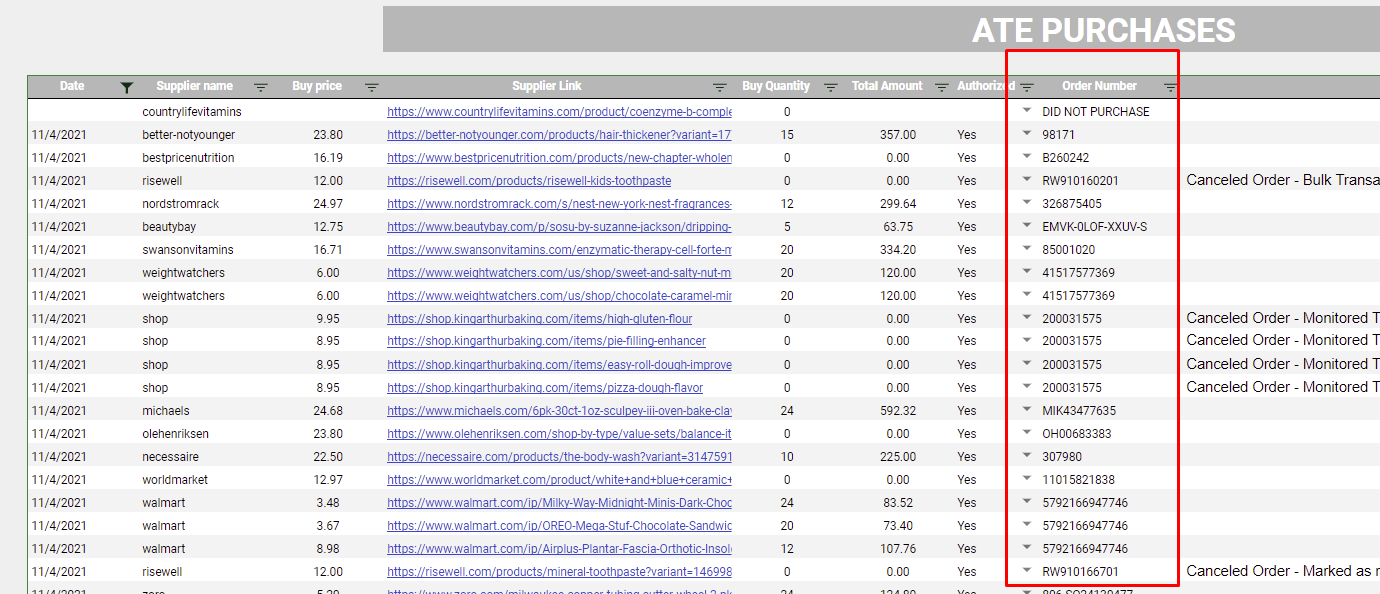
Related Articles
How can I record bundled purchases?
For items/products that are sold by Amazon in a bundle, you may enter the number of items at the Bundles QTY column. Example: XYZ Company purchased 10 individual items at £5 each. The item is sold by Amazon in a bundle of 2.Can I build or add my own extra tabs?
Yes, you can. We even teach you on how to integrate it on our sheet. Although, we do not recommend this since you have to be very careful not to mess with the formulas.How to use the USS to STK COGS automation?
Hope you are doing well, we are happy to tell you that we have now added the USS-STK COGS add-on to your sheet (See below instructions how to use), thank you for your patience and trust. Kindly provide feedback if any. And if we don’t receive any ...Is it better to use my own SKUs than the USS- Custom SKUs?
It is suggested to use the USS- Custom SKUs to monitor the sales made from the deals/purchases made by each VA. The sales made can be monitored at the VAPS sheet.How to get Seller Token# from STK?
How to get seller token in STK for the add-on. 1. Open your STK website and goto settings 2. On the pop-up click the USS Link Token and click the copy icon.