VAEXAM JOBMA | EDIT VIDEO INTERVIEW EMAIL INVITATION
1. Login your jobma account then navigate to settings (1)
2. Scroll down then click email template (2)
3. Scroll down to the bottom of the page then click edit (3)
4. Enter your new content starting here (4).
5. After the changes have been made, click 'Save' (5)
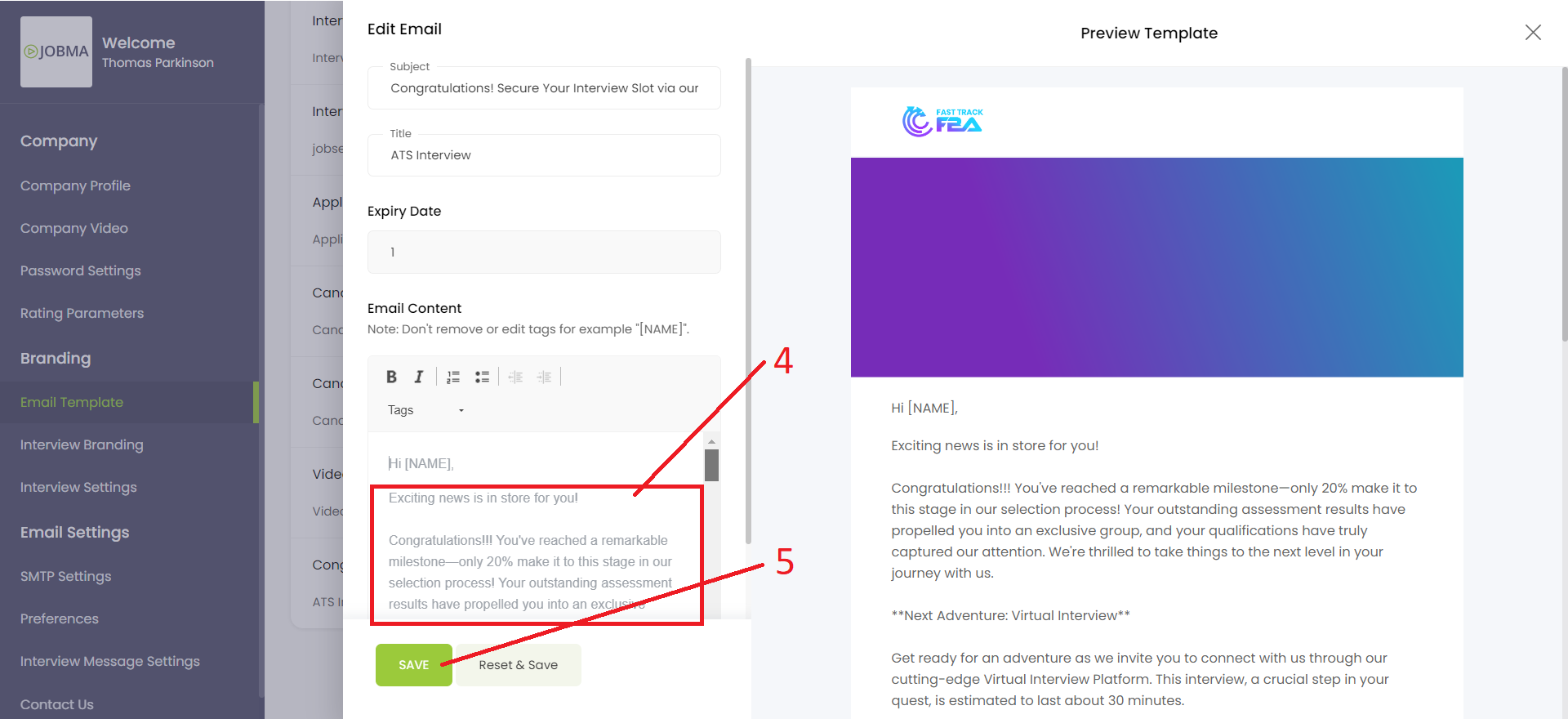
Related Articles
VAEXAM | Edit interview template
1. Login your jobma account and toogle down the setup interview then click 'Interview kit' (1). 2. Select a template and click edit (2). 3. To edit title, enter a new unique title (3). 4. To change interview type, select from default, flexible or ...VAEXAM JOBMA | Reviewing of on hold candidates after finishing assessment and ai video interview
1. Login your account and navigate dashboard (1) 2. Select job (2) and choose the candidate status 'Hold - Jobma Result Interview' (3), then click on search (4). 3. Click on the percentage score (5) to view the summary of the candidate's video ...VAEXAM JOBMA | Reviewing of candidates who passed the jobma ai video interview
1. Login your account then navigate to the dashboard (1). 2. Select job (2) and select 'Passed - Assessment (has jobma)' (3) then click search (4). 3. In the Jobma interview column, the percentage at (5) represents the candidate's score in their ...VAEXAM JOBMA | EDIT PRACTICE QUESTION AND INTERVIEW INSTRUCTIONS
1. Login your jobma account then navigate to settings (1). 2. Navigate to interview settings (2). 3. Enter new practice question (3) or interview instructions (4). 4. Scroll down to the bottom of the page then click save (5).VAEXAM JOBMA | Create new interview template
1. Login your jobma account and toogle down the setup interview then click 'Interview kit' (1). 2. Click 'Add New Kit' (2). 3. Next, click 'Create Your Own Kit' (3). 4. Enter a unique title for the interview template (4). 5. In the 'Interview Type' ...